Final 2022 orders will be dispatched on Wednesday 21st of December and recommence shipping on Tuesday the 10th of January.
Wishing our Grinders family a Merry Christmas and a Happy Holiday Season!
Final 2022 orders will be dispatched on Wednesday 21st of December and recommence shipping on Tuesday the 10th of January.
Wishing our Grinders family a Merry Christmas and a Happy Holiday Season!
Frequently asked questions concerning our now discontinued Caffitaly machines. For our latest range of Caffitaly coffee machines and coffee pods, shop here.
All Caffitaly System Machines have a 12-month warranty period from the date of purchase.
You can purchase replacement parts for your Caffitaly System by clicking here. Check your machine model before making your selection.
All the Caffitaly System Machines are programmed to extract water at a temperature between 60-70 degrees Celsius.
Your beverage should be able to be consumed immediately after extraction.
Descaling refers to the removal of the natural mineral build up within the pipes of the machine. If not removed, this will result in a poor delivery and taste of coffee, eventually blocking the pipes.
Your machine features an advanced program that monitors how much water it used over a period of time. When it has reached a certain measurement, your machine will tell you by blinking an orange light, which will remain on until the machine has been descaled.
If the orange light is displayed, please purchase Descaling Solution and descale your machine as soon as possible.
Please refer to your manual when it is time to descale your machine.
We don’t suggest using Soy or Almond Milk when frothing milk due to the lack of protein and high water content. Dairy milk captures and suspends air bubbles due to the interaction between proteins and lipids that occurs when heated and allows them to bond together, creating a network that ‘suspends’ air bubbles.
While there are still proteins in Soy and Almond Milk, the liquid doesn’t have the same ability to emulsify the air bubbles.
The Caffitaly System Capsules are for single use only. If you use the capsule more than once (two doses) you will over extract and ‘burn’ the coffee, resulting in an unpleasant taste. It can also damage your machine by pushing coffee grinds through the pipes and eventually cause a blockage. (Potentially voiding your warranty.)
If you wish to make a Long Black, simply use the single or double espresso button to extract the dose, lift the lever to eject the capsule into the Used Capsule Drawer and top up using the Hot Water Button. (Lit in blue.)
Generally, this will be due to the incorrect capsules being used. Only Caffitaly System capsules displaying the Caffitaly logo should be used due to the unique internal double filter design.
To use other non-compatible capsules can damage your machine and void your warranty.
If your machine is working but the indicator light will not turn off, this means your machine requires descaling. Follow the ‘Descaling Your Machine’ instructions which will be found in your manual.
Check the following:
Caffitaly Systems heat the water internally via the internal boiler. The water in the tank should always be at an ambient temperature.
When the Indicator Light is flashing RED on your Caffitaly System Capsule Machine and the machine is emitting a beeping sound with no other lights illuminated, please check the following:
Please check that the machine is plugged into a power point & the power switch at the wall is on, then check the On/Off Switch on your machine has also been turned on.
It is highly likely that a capsule has become jammed or lodged in the Capsule Chamber.
Always ensure the Spent Capsule Basket is not too full, as this can cause problems with the used capsules dropping down into the basket and jamming the Capsule Chamber.
There will always be a small amount of liquid in the Spent Capsule Drawer, however this should only be minimal. If you feel there is a substantial amount of liquid ending up in the Spent Capsule Drawer this could be due to the use of incorrect capsules.
Ensure you are only using capsules with the Caffitaly System logo displayed on the retail box.
Yes, this is called the Pre-infusion Process. The first dose of water ensures there is an even distribution of water over the surface of the coffee, the second dose will then proceed to brew over the ground coffee to provide you with the perfect extraction.
Normally this is an indication that the Water Tank is empty. Fill the Water Tank with fresh water and press the Single or Double Espresso button. All the lights may start flashing, when they remain steadily lit, your machine is ready to use.
Turn off the machine and turn it back on after a couple of minutes.
If this doesn’t rectify the issue and the RED light remains steadily lit you will need to restore the machine back to the Factory setting. Refer to Page 18 of the User Manual – Restore to original settings (Reset) and follow the instructions.
Remember you will need to Prime the machine after a Factory Reset.
This means the machine requires priming. Press the TEA button (lit Blue) to commence the Prime process. Refer to Page 7 of the User Manual – ‘First Time Use’.
Your machine requires descaling. Refer to Page 15 of the User Manual and follow the instructions.
The Orange light will remain on until the machine has been descaled.
This is totally normal and called the Pre-Infusion Process.
Pre-Infusion involves a small amount of hot water running through the filters, ensuring there is a uniform distribution of water over the entire surface of coffee, before the full beverage is dispensed. This brings out the natural characteristics and flavour of the coffee with a beautiful, rich crema.
You may have the incorrect beverage quantity programmed. Simply restore the machine back to the Factory setting. Refer to Page 18 of the User Manual – Restore to original settings (Reset) and follow the instructions.
Remember you will need to Prime the machine after a Factory Reset.
My coffee is being dispensed very slowly and doesn’t taste good.
If you are using the Tea Button (lit blue) your coffee would not be extracted properly as this is a low pressure button. Ensure you use the Single or Double Espresso Button only.
Also check the capsules you are using in the Caffitaly machines. Only use Caffitaly System Capsules (recognisable by the Caffitaly System logo).
Check the previous capsule hasn’t lodged in the Capsule Compartment. If it has, use a new capsule to gently push it down so it drops into the Used Capsule Drawer.
Also ensure the Used Capsule Drawer is not full. If it is, gently pull the Used Capsule Drawer out and empty, rinse with water, replace into the machine and lower the Lever.
Depending on the amount of milk you require, you can use either the Cappuccino Button or the Latte Button.
Don’t forget to empty the Used Capsule Drawer of any water.
Don’t forget you can adjust the texture of milk by using the Milk Dial.
No, the temperature of the milk is specifically set at the optimal temperature to ensure the milk doesn’t ‘burn’ as it is steamed/frothed.
Your Aspiration Tubes may not be connected correctly or the Milk Connector Out Knob is in the ‘unlocked’ position.
Refer to Pages 22 to 24 of your Manual and follow the steps as though you were cleaning the Milk Jug and Dispensing Head.
Disconnect all the components and reconnect, ensuring the Aspiration Tubes are connected snugly into each other and into the Milk Jug Cover. Ensure the tube in the Milk Jug Cover is not bent and is sitting in position as portrayed on Page 24.
Check the Milk Connector Out Knob is in the locked position before replacing the Dispensing Head.
If the Milk Function Lights on the Function Panel are not lighting up, it’s most likely that the Milk Jug is not connected to the machine correctly.
To ensure the Milk Jug is fully pushed onto your Caffitaly System Machine, place one hand at the back of the machine on the Water Tank while using the other hand to push the Milk Jug into place.
You will hear the Milk Jug click when connected then see the Milk Function Lights on the right side of the panel start flashing. The Milk Function lights will stop flashing when ready for use.
Ensure the Milk Jug is pushed gently but firmly onto your machine until it ‘clicks’ into place. There will be no gap between the Milk Jug and your machine.
To reset your S22 Caffitaly system, please read the instructions in full before commencing the Factory Reset.
FIRSTLY YOU MUST ENSURE THE MILK JUG IS CONNECTED TO THE MACHINE – IF YOU PERFORM THE RESET PROCESS WITHOUT THE MILK JUG IN POSITION YOU ARE AT RISK OF SUSTAINING BURNS AS STEAM OR HOT WATER MAY JET OUT.
*Note: the next 4 steps must be performed quickly and in sequence for the reset to be successful* It may take a couple of attempts to achieve the correct timing for the reset.
After performing the above steps you should hear 4 beeps and all lights on the left side of the control panel should be flashing – you should see the bottom two functions flashing white, the top function flashing blue and the indicator light above the blue function flashing red. The power switch will also be illuminated red.Now that you have successfully reset your machine you will need to perform the first time use procedure. Please refer to Page 8 of your Instruction Manual which can be found here.
Whenever you wish to dispense water only, rinse water through your machine, or descale your S21 Caffitaly System machine, you must insert the black Rinsing Capsule that came with your machine.
If the Rinse Capsule is not inside the chamber when performing one of these functions, the water will run directly down into the Spent Capsule Basket.
To ensure the Steam Wand does not become blocked with milk, ‘purge’ the Steam Wand after you have finished steaming your milk.
To purge the wand:
– Place the Steam Wand in an empty glass or Milk Jug and turn the steam function on, keeping the steamer on for about 10 seconds which will help to clear any milk build up.
– You can also unscrew the end of the wand and rinse it under the tap to ensure there is no dried milk within the components.
If your Caffitaly S14 Machine is not priming, this can be due to little or no moisture within the pipes to draw the water through when you initially prime your machine on first-time use or after a long period of disuse.
Our decaffeinating process explained using the Mountain Water Decaffeinating Process
A company called Sanroke has developed a unique process by means of using the clear, pure water from the glaciers on the highest and most beautiful mountain in Mexico, the Pico de Orizaba or Citlaltepetl.
In the decaffeination process, the green coffee beans are immersed in water in order to extract the caffeine. The water contains the soluble components of the coffee beans which holds the elements of the flavour, so that during the extraction of the caffeine, the beans maintain their original components.
To separate the caffeine from the water containing the soluble components, the water passes through a special filter which removes the caffeine. This results in “Flavour Charged Water” saturated with flavour but free of caffeine which is used again in the extraction process.
As a result of this process we obtain coffee beans that are 99% caffeine free. Once the decaffeination process is finished, the beans are dried and packed, ready to export.
The capsule base and the two filters are made from Polypropylene (PP, also known as polypropene).
The lid is constructed from PET (also abbreviated PETE and is short for polyethylene terephthalate).
They do not contain BPA (Bisphenol A.)
Caffitaly System capsules can be recycled however many Waste Depots in Australia are unable to process capsules. Check with your local Council for further information.
Carefully remove the foil lid from the capsule, remove the top filter, tip the coffee grounds into a container and remember to check that the second filter that sits under the coffee grounds is removed and hadn’t fallen into your container by accident.
Garden Use
Fertiliser
Coffee grounds make great fertiliser. Add them to your garden bed and work the grounds well into the soil. Gives them a nitrogen boost.
Compost
Add them to your compost however make sure they are only 25% or less of your total compost content.
Aerate Soil
Scatter the grounds over your soil and mix them into the top few inches.
Worms
Yes, worms love coffee and will be attracted to your garden and also assist in aeration/fertilisation.
Unwelcomed Guests
In the garden that is, not in your home! Garden pests like snails and slugs hate going over gritty surfaces so build a small wall of coffee grounds around your garden bed.
Around the home
Place a bowl of used coffee grounds in the fridge to help absorb unwelcome odours and replace every 2 to 3 weeks.
During the roasting process, ground coffee naturally releases carbon dioxide for many days after roasting. As the carbon dioxide can take weeks to be released, and we like to pack our roast and ground coffee as fresh as possible, the process is quickened along by flushing nitrogen into the coffee silos.
When the roasted ground coffee is tapped and packed into capsules, it is saturated with Nitrogen to preserve the organoleptic characteristics during shelf life.
The coffee can continue to release the naturally occurring carbon dioxide which impacts upon the internal atmosphere and increases the internal pressure. This gives the capsule a ‘pillow’ top just as you would see in a bag of freshly roasted and ground coffee. (This is also the reason why many coffee bags have a valve to release the carbon dioxide.)
The ‘pillow’ top doesn’t impact on the quality or the organoleptic characteristic of the coffee in any way and can change from capsule to capsule or batch due to environmental reasons such as weather, type of coffee and even the waiting time between roasting and grinding – all these factors can play a part in causing a ‘pillow’ top.
We can assure you there is no negative effect on the coffee or the delivery.